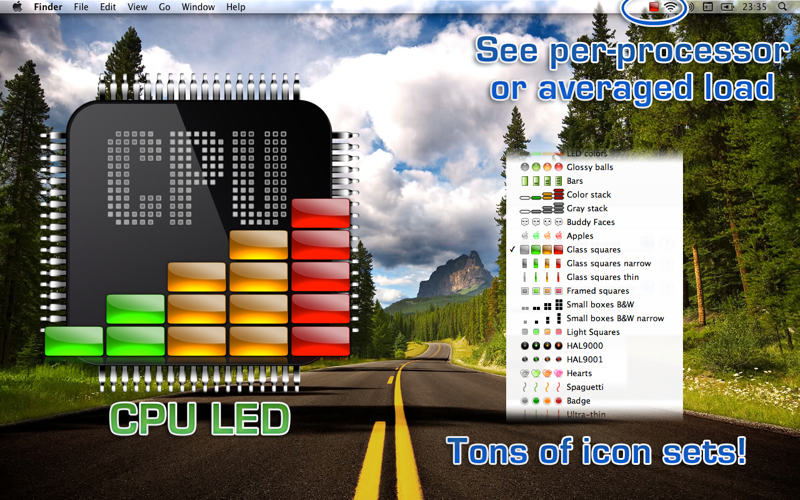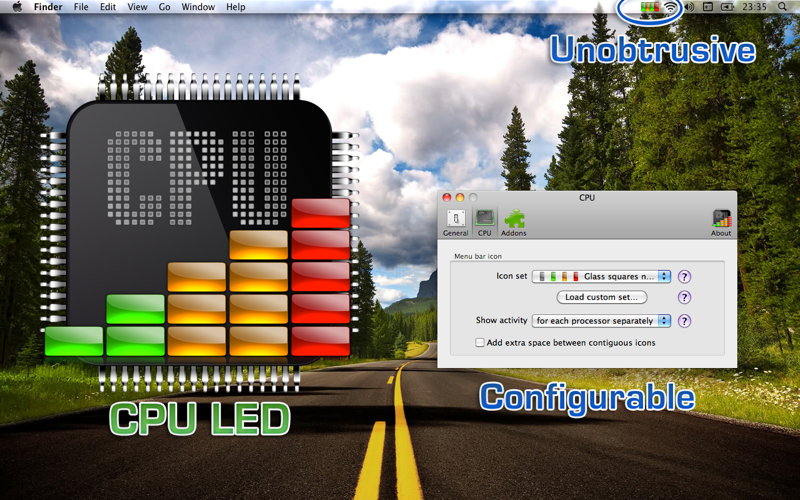
"CPU LED is a fantastic little menu bar tool for keeping an eye on your CPU load. [...] So if youre at all concerned about your CPU load and youve got space to spare in your menu bar, give CPU LED a whirl. " (Samuel Gibbs - TUAW)
Do you ever wonder how stressed your CPU is? Sometimes, opening a complex activity monitor while your computer is heavily loaded is too late (or too much). Sometimes all you need to know is that your CPU is working hard.
CPU LED is a very lightweight unobtrusive app that adds a LED in your status bar indicating your CPU activity (coded as light, medium or hard). You can have only one light for all your processors or one per core (your choice). You can also choose the status icon appearance so it blends nicely with your status bar style, and hover with your mouse over the leds to see the current usage % and core temperature.
In order to know what is going on with your computer at a glance, CPU LED is the perfect companion for Disk LED!
See it for yourself.
And if you are using Mac OS X 10.7 Lion, you can also upgrade CPU LED by adding Memory LED!
That small guy will show you how much of your RAM is occupied (LED style), and how much paging is happening (i.e.: RAM to Disk and Disk to RAM operations). Too much paging means your performance is going down the sink...
Now you know how to solve those uncomfortable "I switched apps and my machine is dying" moments! When Memory LED shows that you are running out of memory, just close some programs and you are good to go!
-----------------------------
If you are experiencing any problems or would like to send us a suggestion, please contact [email protected] or tweet us @agileroute and well be happy to help you.